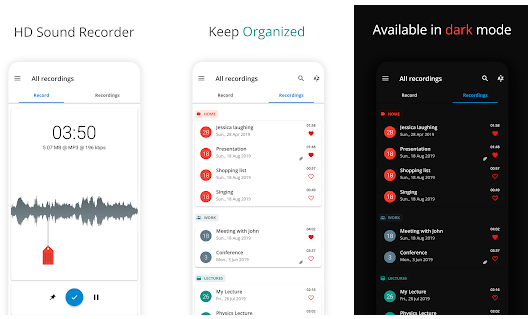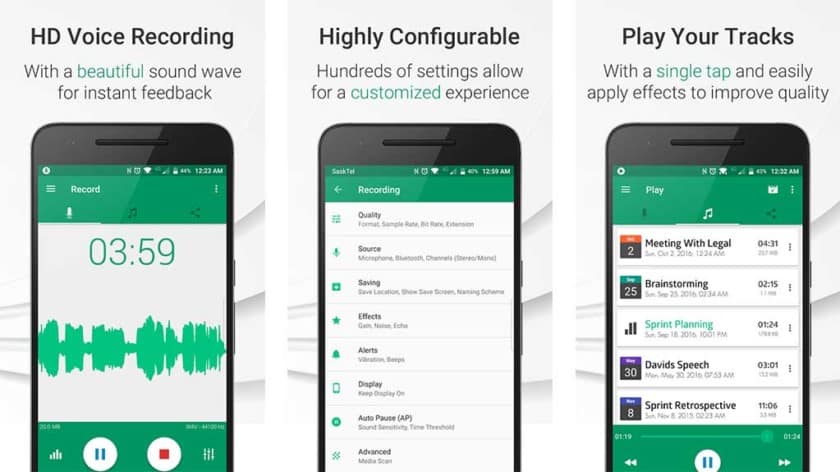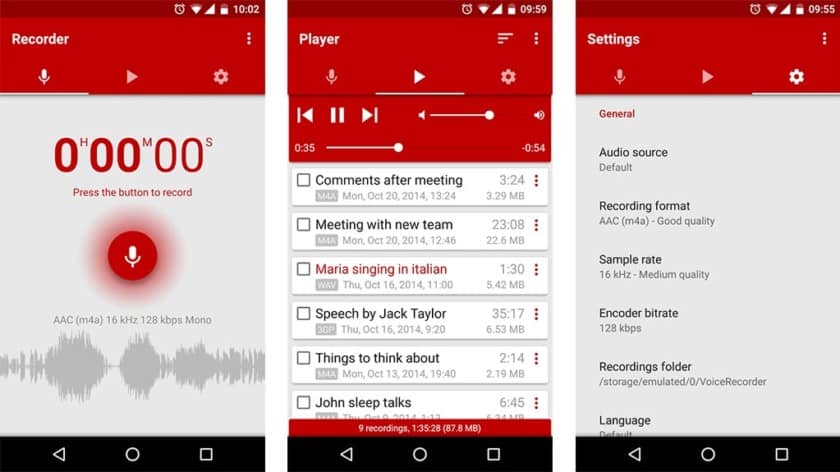There are a lot of option on the Google Play Store, but some apps are better than other when we are talking user experience and audio quality on Android. To get to know some of the best, you can check out our suggestions down below. If you are looking for audio editors, we also have a nice selection right here. Read also: Top 10 websites to download music for free!
1. Audio Recorder
Our first suggestion goes out to a fairly simple app used to record audio. It is concise and functional enough, with the right amount of features for whoever needs a common recorder. Besides audio recording, this app allows you to “pin” bookmarks to your recordings, making it so it becomes easy to find important parts within the audio. It also allows you transfer your recording wirelessly to a computer within the same network. It has a paid and a free version, the latter one of them can be downloaded through this link.
2. Voice Recorder & Voice Memos
Voice Recorder & Voice Memos is a popular app on Google Play Store, and for good reason. It not only allows you to record audio, but also edit your recordings and neatly organize them. You’ll have the choice between AAC, M4A, AMR and MP3 for your saved files. Besides that, the app counts with a very simple and easy to use interface, and you’ll be able to use other external microphones to record. If this interested you, check out the link.
3. Easy Voice Recorder
Easy Voice Recorder is another very simple app (much like its own name suggests) to record audio directly on your Android smartphone. There are not many options available, just a button for recordings and another one to share the audio files soon after, but that should be enough for the majority of users. Click here to download it.
4. Hi-Q MP3 Voice Recorder
On the other hand, Hi-Q MP3 Voice Recorder is one of the most complete apps to record audio you can find on Android. It support a diverse array of audio formats, offers widgets for your device’s main screen, allows ofr the automatic upload of files and even has some editing options for recorded audios. Besides that, you’ll also be able to use external microphones to capture audio if you are looking for a better quality in your recordings. You can download the free version in this link.
5. Parrot
Parrot is another app that counts with multiple interesting features, including an option to record calls and even scheduling normal recordings. The app also offers cloud storage support and Android Wear, something fairly uncommon. As it is more geared towards professional business use, the app also counts with a complete paid version. You may check it out through this link.
6. RecForge II
RecForge II is a very powerful tool for people who want plenty of features when it comes to record audio on Android devices. It allows you to edit multiple functions on your recorder, besides counting with some editing options after the file is done. It offers a very good support for longer recordings, since other apps often have a time limit. You can download it for free through this link.
7. Smart Voice Recorder
Smart Voice Recorder is a lesser known app used to record audio, mostly because it focuses on long recordings, such as classes, business meetings and even lectures. It even has the ability to recognize long periods of silence to remove such parts from the recording automatically. You may click here to download the app.
8. My Recorder
We wanted one of the very last entries in this list to be something really, really simple. My Recorder is exactly that. With a simple interface that is extremely accessible and not hard on the eyes at all, this app offers the bare minimum, but a very well executed bare minimum. It’s gonna be hard to find an app to record audio more simple than this. You can download it by clicking this link.
9. Voice Recorder Pro
At last, we can recommend Voice Recorder Pro, a very complete app with every feature you need and more. Ideal for those looking for tools to record their audios with a lot of options regarding its quality, including sample rate and bitrate. It is able to record in multiple different formats, like MP3, WAV, MP4 and 3GP. It can also be used to analyze audio spectrum in real time Alongside these features, it is also important to mention it can be used to record phone calls. You can download it right in this link. Read also:
The 10 best free ebook download websites! The 20 best free apps for instant messaging on Android 30 amazing tips of how to take a good selfie!
Did you like these apps to record audio?
Did you like these apps we recommended? Apps to record audio are a dime a dozen, but hopefully we selected at least one to fit your tastes here! If you liked this list, you can always check our list on programs to use to download music and videos from the internet. If any of this helped you, leave us a comment down below!