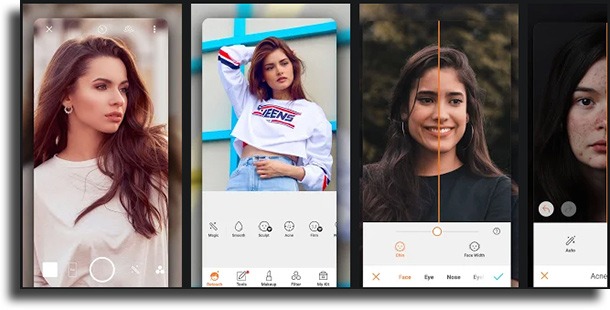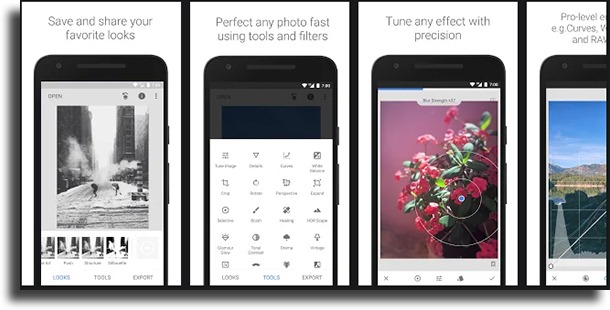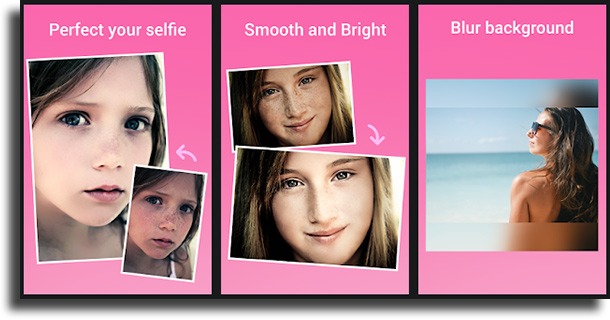Now, if what you want are wrinkle remover apps for Android, you just need to check out our list of suggestions down below and choose the option that suits you best. The best part is that most of these apps are free!
1. Airbrush
Airbrush is one of the most well-known apps by those who like to improve on their selfies. It not only works as one of the wrinkle remover apps for Android, but it also offers many settings to make your skin prettier. There are options for those who want to make their teeth whiter and their eyes brighter if you want. Other than that, the app also offers a lot of different amazing-looking filters. Check it out!
2. Candy Camera
Candy Camera is another great option you can try using on your Android phone. Not only does it offer a lot of different filters for your photos, but there are also a lot of options to get those annoying wrinkles out and make yourself look better. There are also a lot of effects to add virtual makeup of all sorts if you want that. The app can be downloaded for free here!
3. Facetune2
Facetune is another extremely well-known option among the wrinkle remover apps for Android, especially when it comes to selfies. It offers many features that make it one of the best photo retouching apps around hands down. It is also possible to whiten your teeth and to add some very interesting and cool filters. There is both a free and a paid version, depending on what you need. Check it out!
4. Visage Lab
Visage Lab is another great app to make your selfies look better. By using it, you can remove the wrinkles and other blemishes from your face easily. The app even offers some great virtual makeup options, which can always come in handy. The users can perform automatic changes, controlling its intensity to achieve a more natural result. It is super simple to use, learn more!
5. Snapseed
Snapseed is easily one of the best image editing apps for Android, also offering wrinkle remover options. It offers dozens of advanced features to make your pictures look better. The tools let you achieve professional results, and even though the app is complete and robust, it is super easy to use. Through it, you can get rid of any wrinkles, undesired spots, and any imperfections you find in your selfies. It is entirely free and developed by Google, and you can download it from the Play Store.
6. Perfect365
Perfect365 is another good alternative to have installed on your Android smartphone. It can identify faces, so it is much easier to control the edits you make on your pictures. The app is created with the goal of editing selfies and facial makeup, offering all the tools you need for it. You can choose to use the automated corrections to get rid of wrinkles, spots, and bags under the eyes, or do everything manually. Follow this link to see more!
7. ModiFace Photo Editor
ModiFace Photo Editor is a very interesting app that can be extremely helpful when editing your pictures on Android. It is very complete for facial modifications, whether that is removing spots and wrinkles or applying makeup.
8. PicsArt Photo Studio
PicsArt Photo Studio is a very interesting app that you can use in many different ways. Not only is it great for taking selfies and removing spots and blemishes from your skin, being one of the best wrinkle remover apps for Android, but you can also use it as a social media platform. There are thousands of users who post their pictures there daily, and you can comment and even edit pictures along with your friends by using this app! The best part is that it is free, if you’re interested. Download it by following this link.
9. B612
Even though it does have a somewhat unusual name, B612 is a great app to edit your pictures. The app is one of the most complete options you will find anywhere. It has over 1500 stickers to add, it is a selfie camera, and it offers hundreds of filters and ways for you to remove your wrinkles and other imperfections. You just need to go to the Play Store to download it for free!
10. Beauty Camera
Last in our list is Beauty Camera, a great alternative if you want to change the brightness of the pictures in detail. Further, you can smooth your skin and even remove blackheads. A cool aspect is that you can also share your edits directly to Facebook and Twitter. If you are curious, you just need to follow this link!
Did you like any of the best wrinkle remover apps for Android?
Was our list helpful to you in finding a good app to rid yourself of wrinkles? Let us know in the comments which one is your favorite app, and don’t forget to also check out our tips on how to take a good selfie! Images by DepositPhotos.