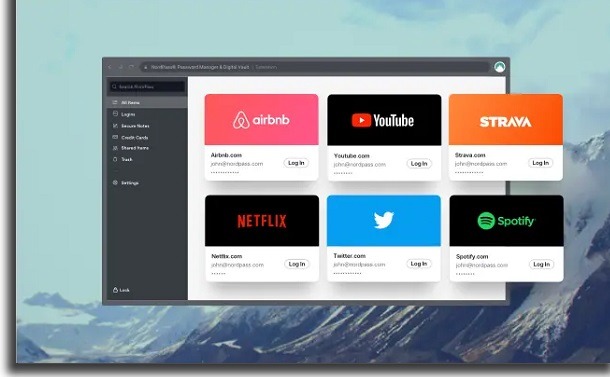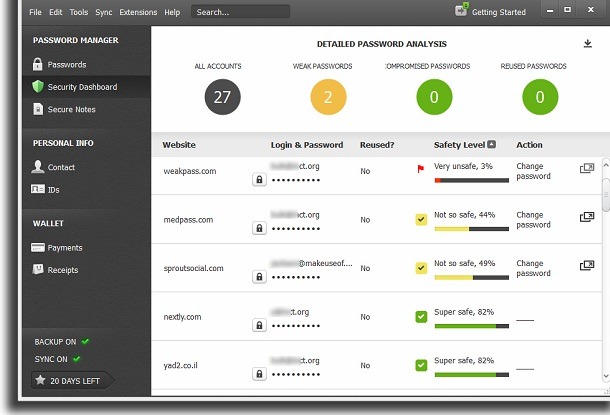If you’re curious to find out more about the best mobile password managers, just check out our tips down below! Also be sure to check out our tips for avoiding getting your password stole and how to avoid falling for internet scams.
1. NordPass
Let’s start our list with one of the best password managers out there, NordPass. It’s one of the most complete apps you can use for free on your smartphone, so we couldn’t help suggesting it. It has cloud storage, making it possible to access your data on other devices, but everything is encrypted, which gives you the security that only you will be able to see your passwords. Other than that, it’s worth mentioning that it has a password generator. This can be very useful for those who don’t like to create complex passwords for new sites on their own because they are afraid they won’t memorize it. If this got you interested, click the link to start using NordPass!
2. Sticky Password
Sticky Password is another great mobile password manager you can check out. In addition to the smartphone version, this app can also be installed on your Windows and Mac computer. You may have heard about AVG, which is one of the most popular and reliable antivirus for computers. It’s worth knowing that this app was developed by the same team as AVG, which should already tell you what to expect. As expected, you can save all your passwords in the app for free. Just keep in mind that there are paid plans, if you’d like more features. To learn more, check out the link.
3. Zoho Vault
Zoho Vault is an excellent alternative for anyone who is looking for apps to store passwords. In addition to working smoothly on your mobile phone, it can also be used in your internet browser. The great selling point of this option is that you can have access to your data anywhere and whenever you want. Like the other options, you can use it to safekeep your passwords and other sensitive information. If you are interested in finding out more about Zoho Vault, visit the official website.
4. RoboForm
RoboForm is a must-have app here, as its developers claim it is one of the safest in the world. Of course, this is something you should check out for yourself, but you can tell it’s pretty reliable. It has very advanced features, which are there even for those who use the free version. You can use the app to store passwords and important data, but there’s also synchronization with any device you have. Click here to download it.
5. LastPass
Next we’ll suggest using LastPass, a popular option on this list. Not only is it a great mobile password manager, it can be used completely for free. Of course, this free version is somewhat limited in its available features, but it’s enough for the average user. You can store all your passwords securely, conveniently and across multiple devices. For those who want something more, there are other interesting plans, including for families and companies. To check out more, visit this link.
6. Password Boss
Password Boss is a good alternative, as it can be used for free, but it has its fair share of paid plans. From this list, it’s certainly one of the most expensive, so it’s worth giving the free version a try first. The app is very stable and reliable, it has advanced features and you can use it to manage your passwords with security. For those who want a trustworthy app that doesn’t violate their privacy, it’s worth it. It even has two-factor authentication, which is always a plus. You can find out more about Password Boss through the link.
7. True Key
True Key is our next suggestion and we can guarantee it is very safe. This is a mobile password manager developed by Intel itself, which is a brand that you can definitely trust. Just keep in mind that the app itself is quite simple and doesn’t have as advanced features in the free version, but if you just want an app to store your passwords, there’s no reason to stop using it. You can check out more about the app via the link.
8. F-Secure Key
F-Secure Key is another mobile password manager that you should check out. It can be downloaded for free on your smartphone, but it also offers some premium features if you’re willing to pay. It is worth mentioning that it can also be used on computers and tablets if you need to. Fortunately, its interface is easy to use, so we’re sure you won’t have a hard time learning to use it. If you want, you can check out more about it through the link.
9. Keychain
Keychain is a special option for those who have one of the Apple devices. For those who don’t know, it is already installed on the iPhone and other devices of the company, such as the iPad and the Mac. It does the same as other apps of this type, so it’s worth giving it a shot if you tend to go for Apple products. You can store your passwords, credit card information and other confidential data on your device. Since it is installed on the smartphone, it ends up being free software. If you are interested in finding out more about it, just click on the link.
10. Dashlane
To close our list, we have another excellent mobile password manager. Dashlane is well-known and can be an excellent alternative to use on both your smartphone and your computer. It has a free plan, allowing you to store passwords, and even tells you if one is not very secure. You can make changes to your passwords if you get this warning, which can be very useful to keep yourself protected. It also supports a fingerprint sensor. For those who have devices with this sensor, it ends up being an even safer option since no one else has your fingerprints. To learn more about the app, you just need to visit the official website.
How’d you like these password managers?
In a world there cybersecurity is growing to be quite the issue, a password manager is often times necessary! Have you already tried any of these? Do you have any to suggest? Comment down below, let us know! If you are looking for something else to read, how about getting to know the 11 apps that you should never install on your mobile?