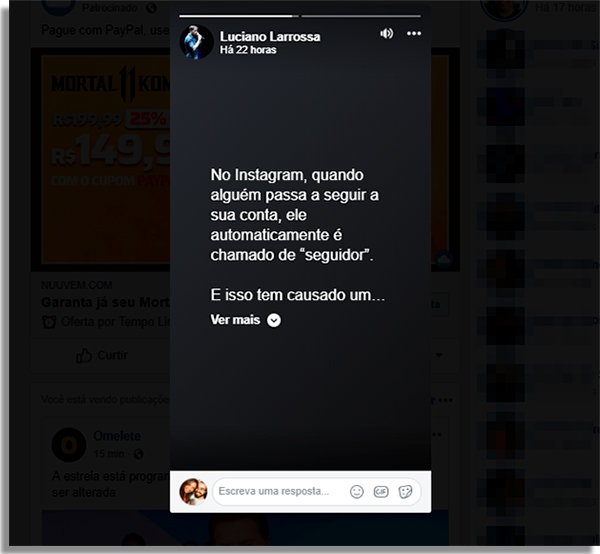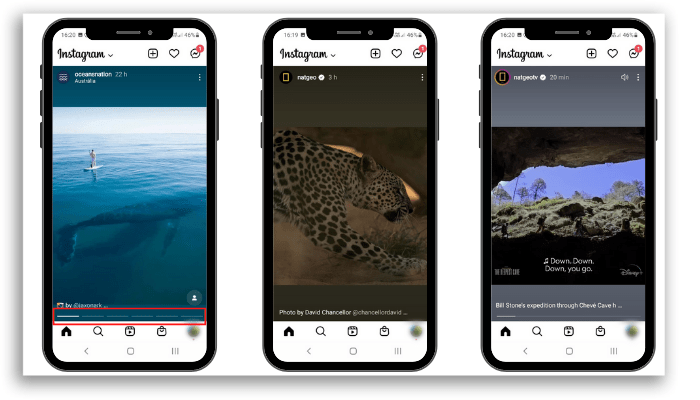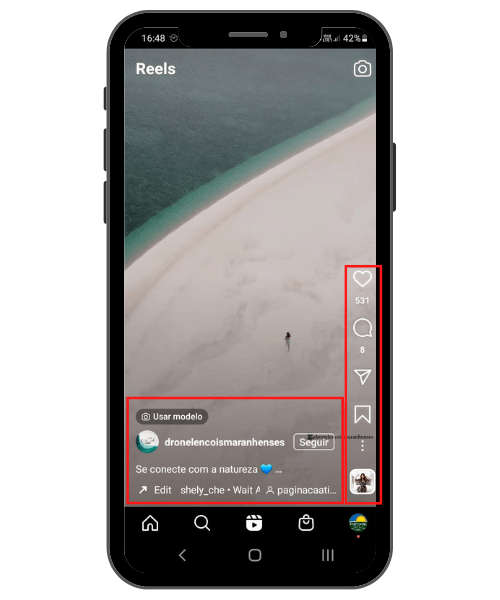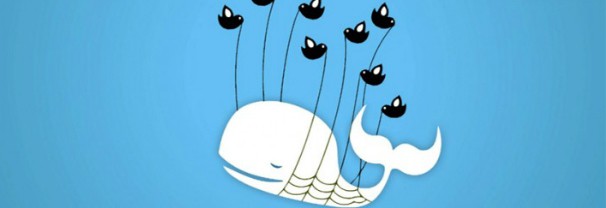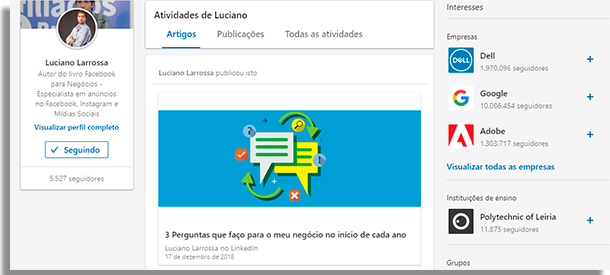That way, you prevent Instagram, Twitter or any other media from doing the work by themselves, usually ruining the result. Check out the correct dimensions below and some tips on how to use your images for social media!
Facebook – Profile picture: 170×170 pixels
As far as image sizes for the profile go, the ideal is to use a square photo. If the original image is either in the horizontal or vertical pattern, the ideal is to do the crop and resize in an image editor. The Facebook editor is not as intuitive as using one on its own. To make these simple edits, we recommend the Pixlr web app, which also lets you save the image in different formats. Tip: Images in PNG format get better resolution on Facebook.
Facebook – Cover image: 820 x 312 pixels
Using these correct dimensions and image sizes will dodge the cropping and resizing by Facebook. These images are also used, in the same proportion, for your Fan pages.
Facebook – Link image: 1200 x 628 pixels
When publishing a link to any of your publications on websites or blogs, Facebook looks for the OpenGraph tags to know which one to use in the posts, especially og:image, which indicates the image that the social network should use when inserting the link on the Fan Page . To make it so, you can insert the tag on each page of your site, or, if it is done in WordPress, use the Yoast plugin! SEO so you don’t have to deal with code. Any image uploaded to be used as a link to your website will be resized to 476 x 249 pixels.
Facebook – Images: 1200 x 628 pixels (horizontal)
Horizontal images are resized to 476 x 249 pixels, so the ideal is that the image exceeds this resolution, with 1200 x 630 being the most suitable. For square images, use images with a resolution greater than 400 x 400 pixels and, for vertical ones, the resizing will be 476 x 714 pixels, again it is recommended that the image has larger dimensions so that there is no loss and that you get the Image sizes and resolutions right.
Facebook – Video: 500 x 252 pixels
Videos posted on Facebook must be at least 500 x 252 pixels for horizontal videos or 600 x 600 if square. The video must be in .mp4 format and last a maximum of 120 minutes – or 2 hours -, or occupy 4 GB. Images used as covers for videos must also contain up to 20% of text.
Facebook – Carousel: 600 x 600 pixels
When publishing an image carousel, as if it were a gallery, ideally, the images in it should be square. For written parts, the post must contain up to 90 characters, while the titles of each image can be up to 40 and the link description can be a maximum of 20 characters. Exceeding this limit will cause the content to appear cut off in the post. Facebook resizes carousel images to 300 x 300 pixels, without cropping if the original images are also square.
Facebook – Ads: 1200 x 444 pixels
Your ads to receive likes on your page must follow this very horizontal pattern in their image sizes. The text of the publication must contain a maximum of 90 characters, while the title can be as short as 25. The image has the same text percentage limitation as other types of publication.
Facebook – Stories: 1080 x 1920 pixels
Facebook opened its Stories in 2018 and now it is also necessary to pay attention to the sizes and resolutions of the images for this social network. As Stories are designed to be viewed on mobile, ideally you use your phone’s camera to create content for it. The ideal size for Facebook Stories is 1080 x 1920 pixels. However, some smartphones have a larger screen than this. If your audience uses more modern devices, try creating Facebook Stories with 1080 x 2340 pixels.
Instagram – Photos and Images: 1080 x 1080 pixels (square)
Instagram has been accepting different image formats for their feed these days and it’s still changing. So far, a lot of accounts have received the feed update to full screen, as you can see below. Note that the first image is a Carousel and you no longer see the multi-page symbol that usually appears on the top right of the carousel image. The central image is a standard size photo, 1080 x 1080 and the last image is a feed size video as well. In this new feed, the image format will be changed to 1200 x 1500.
So for now we stick with the image sizes below:
Recommended minimum size for Instagram feed: 1080×1080 for square photos For horizontal photos: 1080 x 566, landscape style Vertical photos: 1080×1350, portrait style
For ads, images can contain a maximum of 20% text. Captions, which appear beside or below the photo itself, allow you to write up to 2200 characters.
Instagram – Video: 1200 x 720 pixels
The specifications for posting videos on Instagram are similar to those on Facebook. The minimum resolution is 600 x 315 for horizontal videos and 600 x 600 for square videos and must be posted in .mp4 format. Their image sizes aren’t anything restrictive. The difference is for the caption of images used, which allow you to include text of up to 2200 characters. The video cover image must also contain no more than 20% text. On the other hand, the video length is shortened to just 59 seconds.
Instagram Stories: 1080 x 1920 pixels
There are few differences between Facebook and Instagram Stories. The ideal resolution for posts is the same. That is, to publish Stories on Instagram, the appropriate image sizes are 1080 x 1920 or 1080 x 2340 pixels for larger screen smartphones.
Instagram Reels: 1080 x 1920 pixels
Like Stories, Reels also follows the size of 1080 x 1920 pixels. But a super TIP for you: pay attention to the information you are going to put in your video in the parts highlighted below in red (right side and below the video), as these spaces can be hidden in the captions and icons of the Reels.
Safety Margin: 390 pixels at the bottom and 250 pixels at the top.
In addition, it is always interesting to leave a cover for your Reels to be in Feed in an interesting and eye-catching way, making people want to click and watch, knowing what that video is about. For these covers, consider the size 420 x 624 in 1:1 aspect ratio.
Instagram – Videos IGTV: 1080 x 1920 pixels
Follow the same information mentioned above, but remembering that IGTV videos are those that last more than 1 minute, with dense and more complete content. Always remember to make your IGTV cover attractive and with the dimensions mentioned above.
Twitter – Profile: 400 x 400 pixels
The profile picture on Twitter is more generous than the one on Facebook, allowing you to place larger image sizes. However, it is automatically resized to 200 x 200. Even so, using the recommended dimension is still a better option than editing an image to default, as the image quality remains. Profile picture supports JPG, PNG or GIF formats. It is worth remembering that Twitter does not support animated gifs on the profile and cover.
Twitter – Cover: 1500 x 500 pixels
One of the biggest challenges when creating a Twitter profile is precisely the cover, as it requires image sizes that are too horizontal. As a result, even horizontal images end up being stretched when resizing.
Twitter – Single image: 1200 x 675 pixels
As with the profile picture, Twitter timeline image sizes appear at a lower resolution (506 x 253). Sending them in the recommended resolution, however, does not compromise on quality. The maximum resize height on Twitter is 747 pixels. Uploading images smaller than 506 x 253 pixels results in white spaces.
Square without link: 1200 x 1200 px in 1:1 aspect ratio; Rectangular without link: 1600 x 900 px in 16:9 aspect ratio;
Twitter – Links: 800 x 415 pixels
To post links – which are shown in card format -, image sizes must be 800 x 415 pixels. Images also cannot exceed 5MB.
YouTube – Channel profile: 500 x 500 pixels
Allowing images used as a profile on Twitter, Youtube supports 500×500 photos. On the other hand, photos are not resized.
YouTube – Channel cover: 2048 x 1152 pixels
The cover image is displayed on computers with a resolution of 1540 x 420 and is ideal for laying out the channel with text, even though it is more horizontal than required by the Twitter cover. The size shown in the header is the one shown when users access YouTube from their TVs.
YouTube – Thumbnail: 1280 x 720 pixels
Thumbnails are the covers of videos, that image right before the user clicks the video. They are extremely important for you to be able to draw attention to your content. Like Twitter, Youtube accepts the upload of images in JPG, PNG and GIF format.
YouTube – Shorts: 1080 x 1920
Riding on the TikTok and Reels bandwagon with short videos of up to 60 seconds, YouTube Shorts has been gaining fans and increasing in popularity. The size is equal to that of rivals, as it is designed for you to record your videos with your Smartphone vertically, with image sizes of 1080 x 1920 pixels.
LinkedIn – Perfil: 300 x 300 pixels
Like Youtube and Twitter, LinkedIn accepts images in JPG, GIF and PNG formats. For the profile, the minimum required for image sizes is 200 x 200. The image cannot exceed 10MB.
LinkedIn – Background image: 1584 x 396 pixels
Following the pattern of the two previous social networks, the LinkedIn cover is quite horizontal. While we recommend this resolution, LinkedIn supports social media images up to 4000 x 4000 pixels.
LinkedIn – Post with an image: 1200x 1200 pixels
LinkedIn revamped its interface in 2018, making it more like a content platform. This also ends up changing how images are shared in posts. The optimal image sizes for sharing on LinkedIn are around 1200 x 1200 pixels. As for sharing links with images, the resolution must be 1200 x 627 pixels.
WhatsApp – Image and Thumbnail: 1200 x 1800 e 500 x 500 pixels
The images you send via WhatsApp are compressed by the servers of the instant messaging service. Sending images in 1200 x 1800 resolution is the most recommended so that the vertical format can be completely filled. The preview image appears in a 500 x 500 square format as described above. As with Facebook, export the images in PNG format so that the images have better quality. Oh, and for the profile, consider 192 x 192 px images. Read also:
Top 15 most used social networks in 2022! 3 features on LinkedIn Sales Navigator to improve prospecting! Simple tips on setting up a Gmail account on Outlook!
Was this article about image sizes on social networks any useful to you?
If this article taught you something, tell us! If you have anything to add to it, comment down below and let us know! Share your experiences!