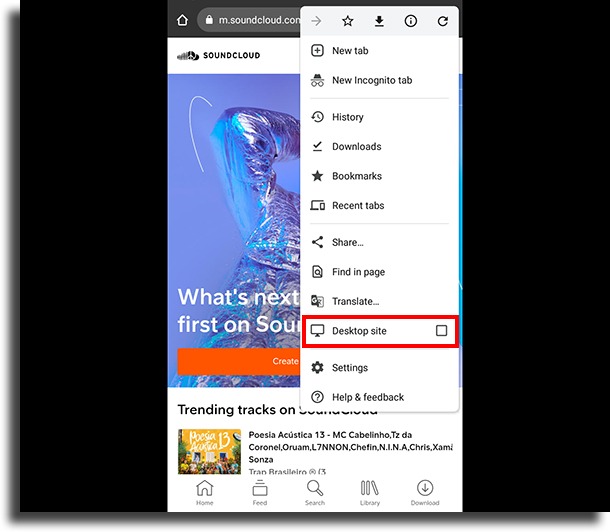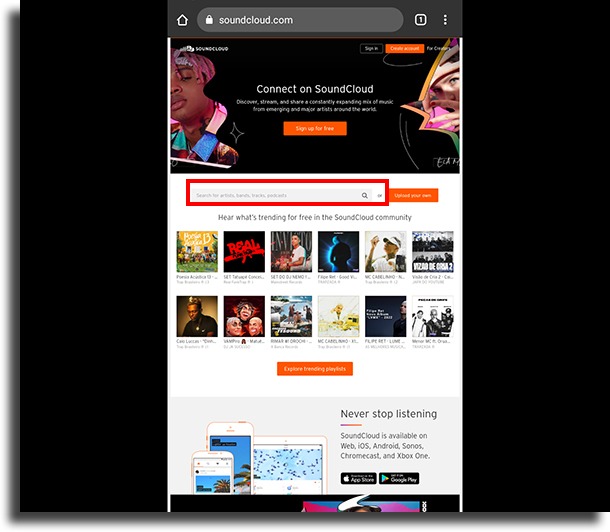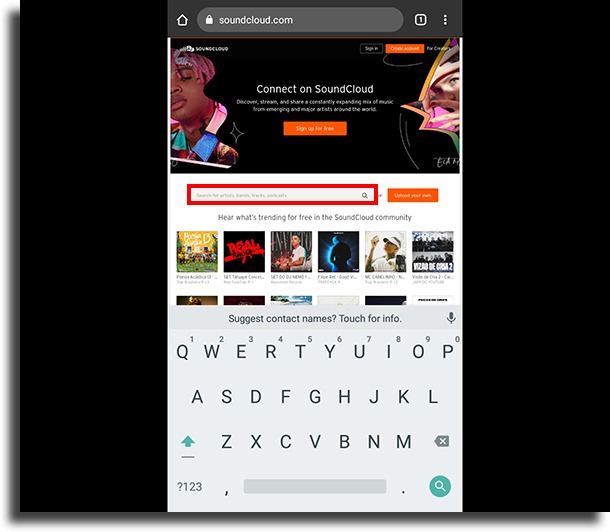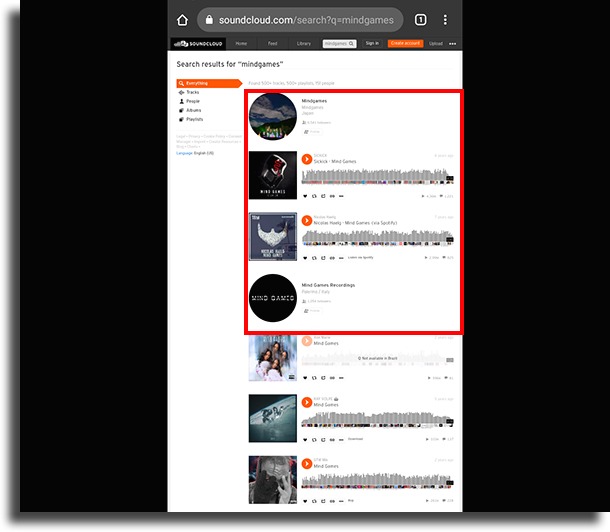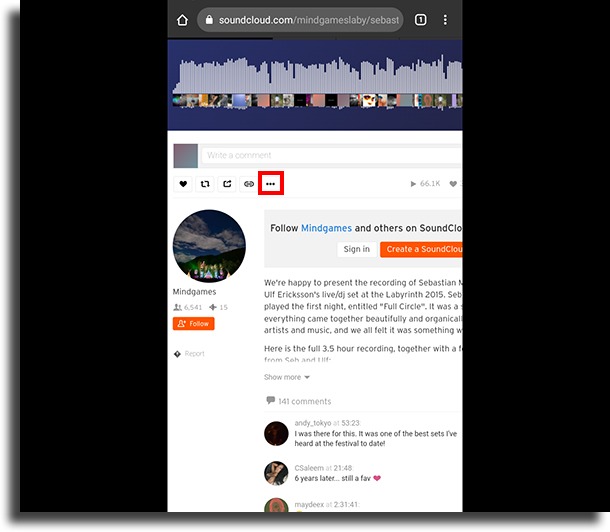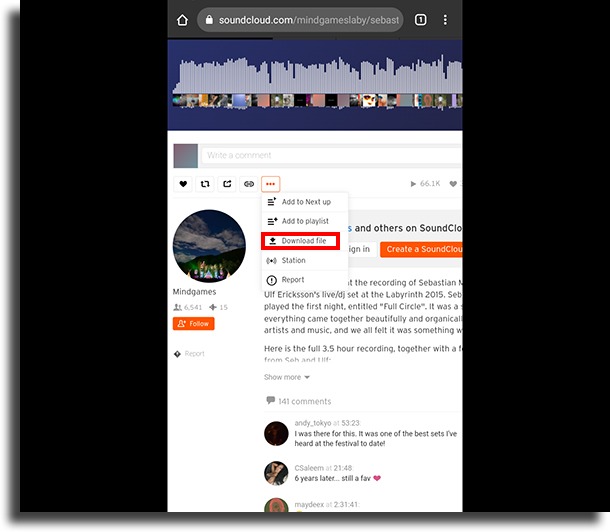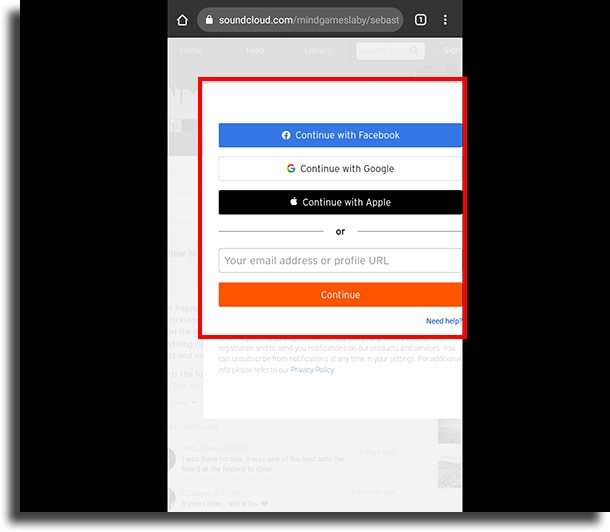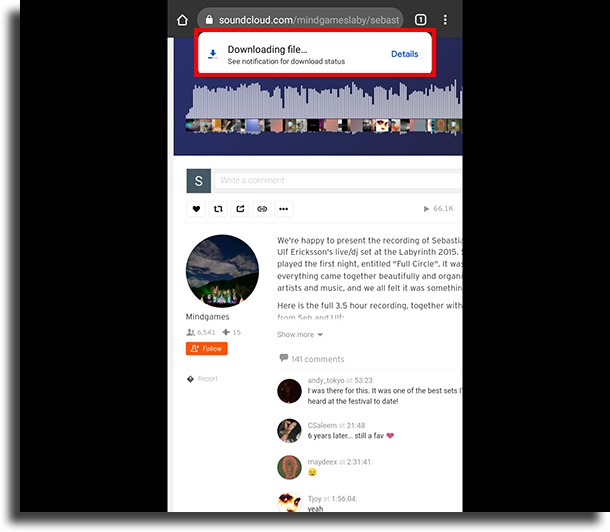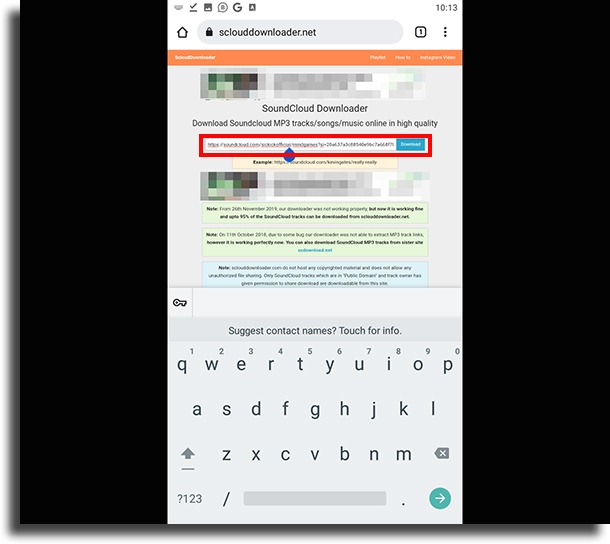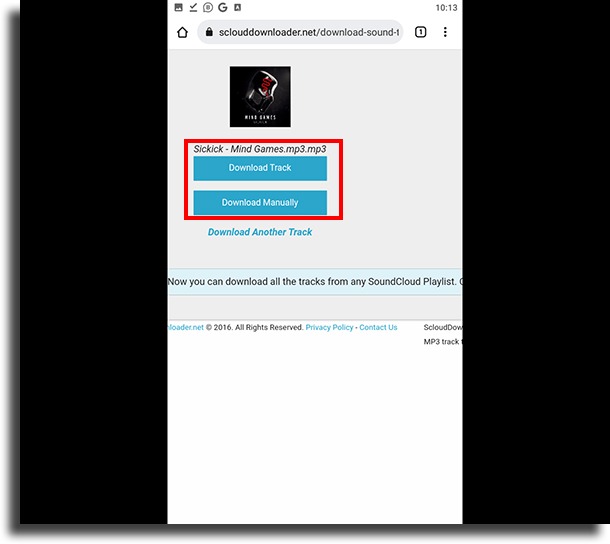Not only that, but you can say that the entire process of downloading music online there is very simple and fast. It just depends on the artist releasing the song for download or using external websites. Whichever way you prefer to take your music offline, we can help you with our guide. Just check out the tips below and learn how to download music online on SoundCloud!
Music on SoundCloud
Well, for starters, let’s talk about the official way to download music online on SoundCloud. As we mentioned, it depends on the artist who posted the song releasing it for download. To check if the music is released or not, the process is also simple. It’s only worth mentioning that the entire process is done through the SoundCloud website in the Android web browser. That’s because despite having a mobile app, SoundCloud only allows downloads on the website and not on the app. You can access the site on your smartphone and follow the steps below on this link.
How to Download Music from SoundCloud on Android
Step 1: To get started, just open the SoundCloud website in your smartphone’s browser. Then click on the three vertical dots at the top right of the screen to open the browser options menu. Click on the “Desktop site” option, which will turn the mobile site into the normal version we see on PC. If you leave the site on the mobile version, it will only ask you to install the app and not allow you to download it.
Step 2: Then you can click on the middle bar to use SoundCloud’s search function.
Step 3: In this bar, you just need to write the name of the song or artist. Then confirm the search to move on.
Step 4: With that done, you will see the options that appear with your search. Just click on the song that interests you.
Step 5: now we will be on the page of the song you have chosen and one step away from downloading music on Soundcloud. To proceed, click on the three horizontal dots as we marked in the image below.
Step 6: If the song is available for download, you will see the option “Download file”. If it is not available, this option will not be there. If so, just click on it.
Step 7: Now, you’ll need to log in.
Step 8: If the download starts, you will see a short notice at the bottom of your Android screen.
And that’s basically what you need to do to take your music offline straight from SoundCloud. Of course, this can leave you wondering how to download music from SoundCloud when it’s not available that way. Fortunately, there is an alternative to downloading music online off the site. Let’s check out more about that below!
Alternative to download music from SoundCloud
In case you can’t download your favorite songs with the above method, the way is to try the alternative. Basically, you will need to use an external website called SoundCloud Downloader. It is very easy and quick to use. After all, you just need the link to the song you want from SoundCloud. You can access it from this link in your Android browser. Step 1: Go to SoundCloud and get the URL of the song you want to download. Put this link in the blank field of SoundCloud Downloader and click “Download”.
Step 2: then just choose whether to download the file automatically or manually. That’s up to you, but the file will come in MP3 format anyway.
Okay, now you just have to use one of these methods to download music from SoundCloud whenever you want on your Android. It’s pretty simple, regardless of the method, don’t you think?!
Did you like the tips?
Were you able to take advantage of our tips to learn how to download music from SoundCloud directly to your Android? Share this article with anyone who also wants to download tracks! And if you liked these tips on how to take your music offline, be sure to check out our list of the most popular songs on TikTok!