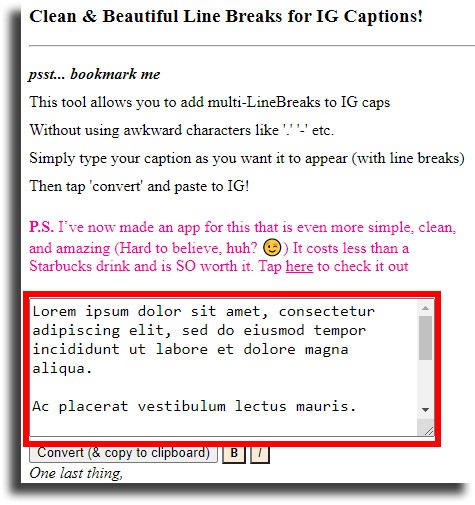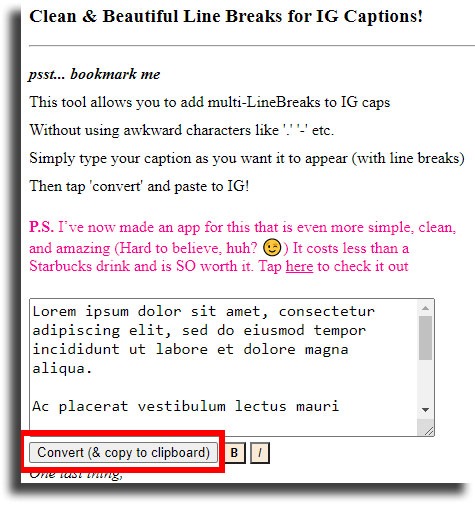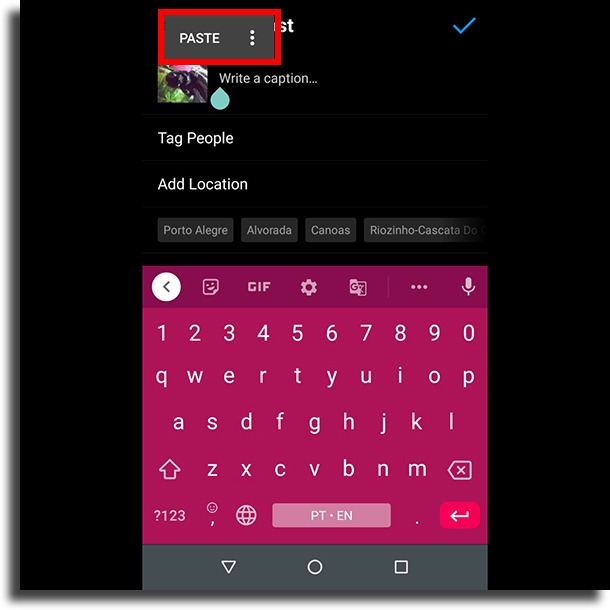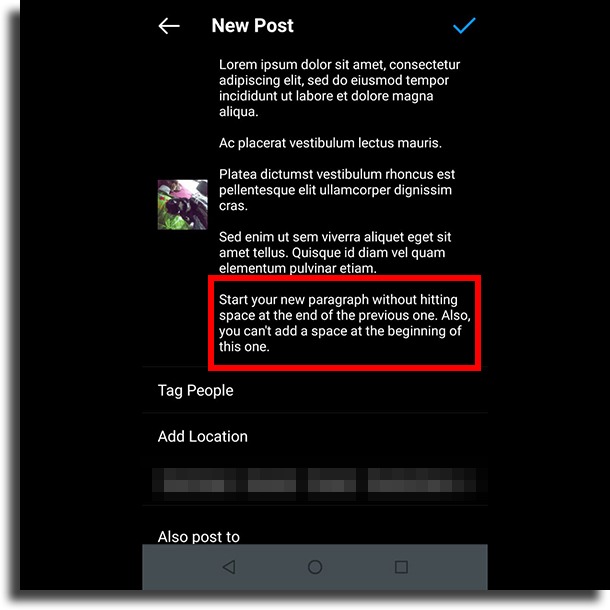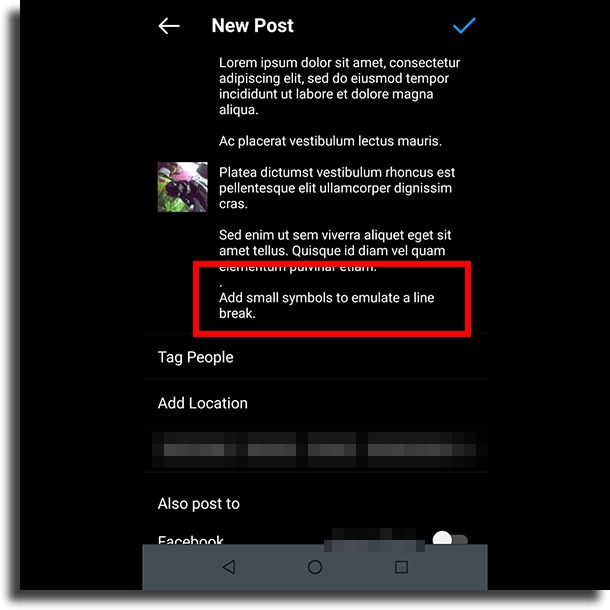That’s exactly what we’ll teach you in our complete step-by-step guide in the next few paragraphs! As you must have already noticed, just hitting the Enter key is not enough. This rule is true on posts as well as your Instagram bio. In this case, the only alternative seems to be to use these bio ideas and not break lines at all. That’s far from the truth. Even though Instagram does not make our lives easier in this regard – just think if they were to create a Stories poll asking what we think about it -, there are four ways through which it is possible to learn how to add line breaks on Instagram.
Why should you do it?
As you can see in this article, the information is much easier to read when the words are properly spaced. It’s no different on Instagram, or on any other sort of text. By separating the phrases and paragraphs properly, your followers will know you have a more professional profile that wants to provide good info. And that only results in getting more engagement and likes on Instagram! In the next parts of this article, we will show you all the necessary steps to break the lines in a few different ways. This way, if one of them doesn’t work, you can just try another. Or simply choose the one that seems easiest! Tip: are you investing on Instagram to get more followers? Then get to know about StimSocial, a website for automatic interactions on Instagram that also lets you schedule your posts and do a lot more! StimSocial offers a 5-day FREE TRIAL for all new users! Follow this link to learn more about it.
How to add line breaks on Instagram – Way #1
The first method uses an external website that converts your text in a caption with line breaks. Check it out! 1 – Follow this link to go to a website that adds the special character; 2 – Type in the text in which you want the characters to be added, in the way you want it to look on Instagram;
3 – Tap the Convert (& copy to clipboard) button;
4 – Open up your Instagram or your post scheduling app; 5 – Add the pictures or video you want to share on the post; 6 – Paste the text that was in the clipboard;
7 – Tap the checkmark at the top-right of the screen to finish the post; 8 – Check how your post looks like after adding a line break! Now, let’s head on over to the second way.
How to add line breaks on Instagram – Way #2
After many complaints, Instagram made it much easier to add a line break natively to the captions and bios. It is possible to hit the Enter key to break a line on Instagram. However, you need to follow a few rules before. The first is: don’t add emojis at the beginning of the paragraph. If you do so, the line break won’t work. The second rule is harder and requires certain attention when writing the caption. You can’t leave a space immediately before or after the line break. That is, after adding the period (or any other symbol to finish a sentence), you must press Enter and nothing else! When starting the new paragraph, don’t hit space either.
How to add line breaks on Instagram – Way #3
Maybe the laziest of the ways, you can use it if the previous two don’t work for any reason. You can add a discrete symbol between the lines as if you were simulating a new paragraph. The result will not look that good and it will look kind of messy. It still is a much better way than posting a giant incomprehensible block of text!
How to add line breaks on Instagram – Way # 4
There’s a special character that Instagram recognizes as a line break. This is an invisible character, but it does let you create a line break easily. As a result, your post won’t look nearly as messy as in the previous way. To use it, copy the blank space between the quotation marks at the end of this sentence: “⠀”. Now, head on back over to Instagram and write your caption, pasting this special character each time you want to break a line. You’ll know that it has worked when the writing bar goes a bit forth, much like you’ve seen in the previous paragraph.
Create amazing captions for your contests on Instagram
Did you understand how to use the different ways to add line breaks on Instagram? By using any one of them, you’ll have perfect captions without any issues or messes. A well-crafted caption that has a catching text can be used for many different ends, one of which is to create contests on Instagram. After all, a poorly-explained contest can result in a lot of controversy and suspicion from your followers. For that reason, use the methods you’ve learned by reading this article and create the perfect caption for your contest! To decide who wins, learn about this amazing tool for Instagram contests, called Wishpond. Check it out right now!