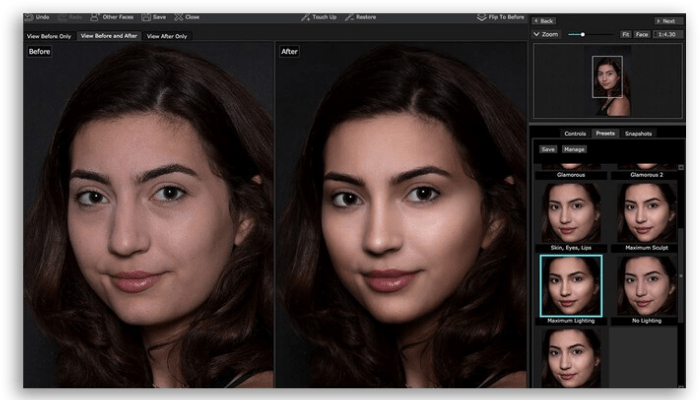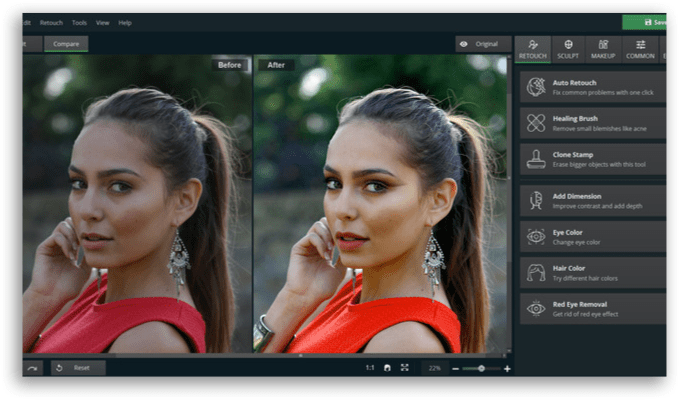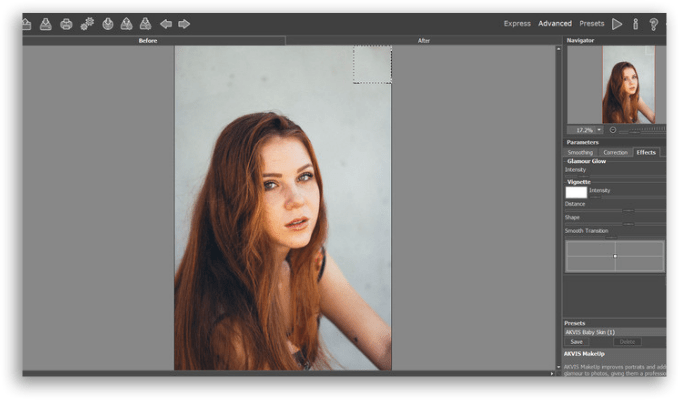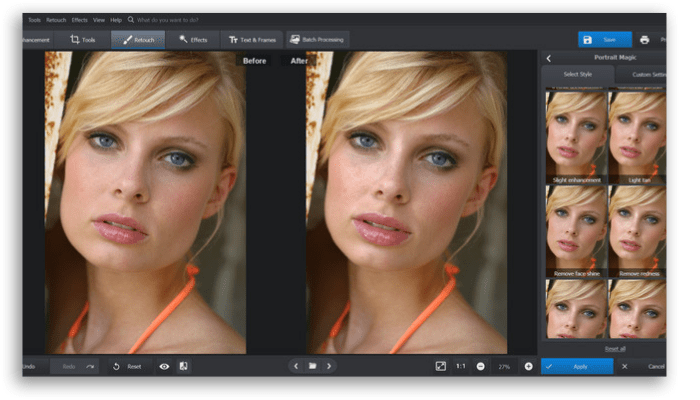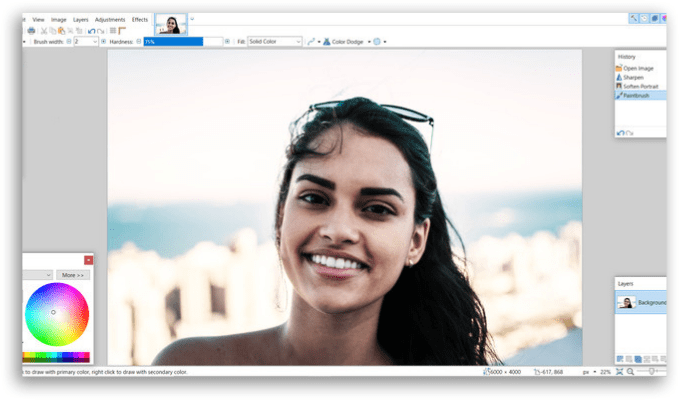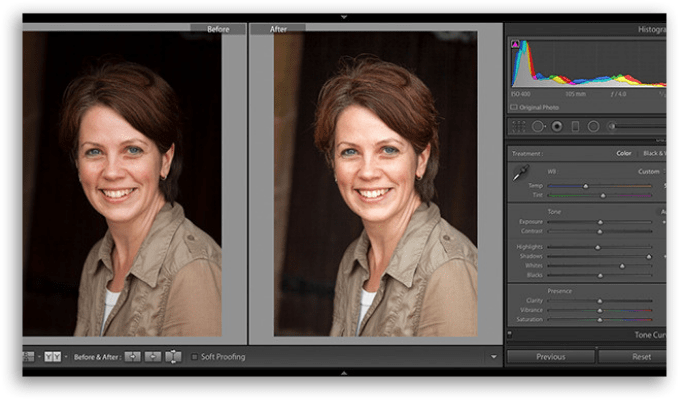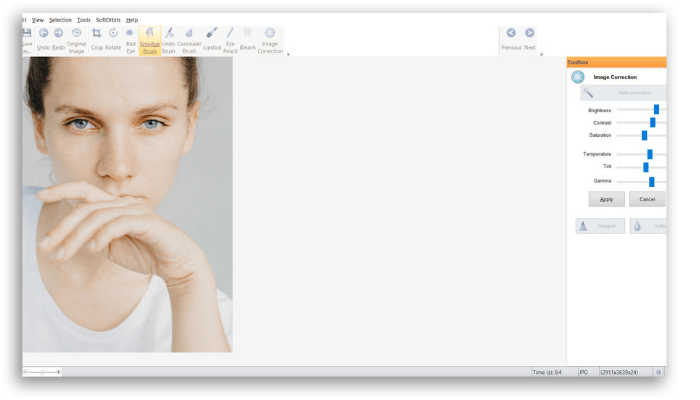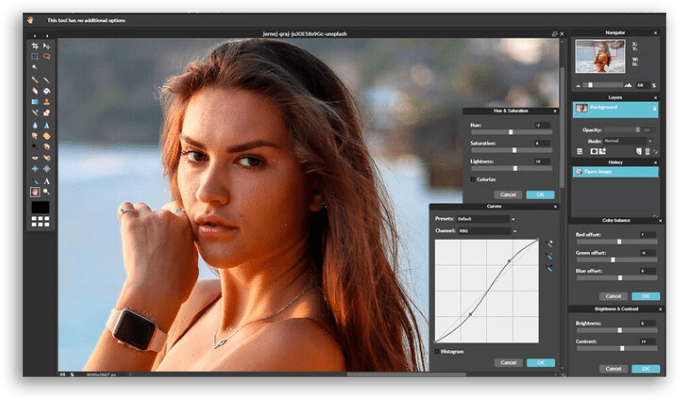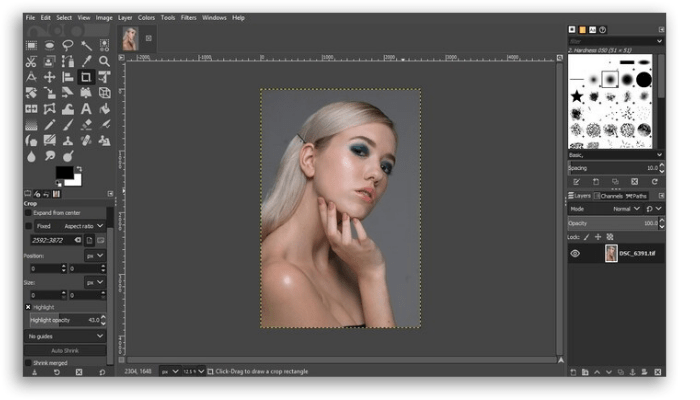In fact, there are so many of them that one might even get lost in the sheer abundance of them. Well, this article is tasked to make your search easier. In it, we’ll go over 10 best portrait editors that will help you turn an ordinary shot into a fashion magazine spread. Let’s delve right in.
1. Portrait Pro
Portrait Pro is usually hailed as the best software to edit faces. This program is powered by AI, but still leaves enough tools for manual retouching. Its features include but are not limited to skin smoothing, wrinkle removal, teeth whitening, makeup application, and even slight face editing. Portrait Pro is a portrait editor capable of editing portraits with multiple faces in them by enhancing every model separately. The program’s performance is swift and mostly bugless, but it sure puts a lot of pressure on your hardware. Besides, some users might consider Portrait Pro to be quite pricey for its niche use.
2. PhotoDiva
If you are looking for a program similar to Portrait Pro but that wouldn’t cost you a lot, then go with PhotoDiva. This freemium portrait editor is equipped with a hi-end neural network that can do the beautification for you. There are dozens of one-click presets that are capable of getting rid of blemishes, oily glare, eye bags, redness and so on. In case you prefer to control the edits, you are free to use intuitive sliders or retouching tools like the Healing Brush. PhotoDiva also comes with a virtual makeup tool and instruments for eye and hair color editing. There are also the face and body sculpt features that let you transform your model to your liking. Besides, PhotoDiva also harbors essential editing tools like color correction and cropping, as well as a host of artistic filters.
3. Akvis Makeup
Akvis Makeup has an arresting minimalistic interface and relies on AI just like previous entries. There are both manual and automatic tools for portrait beautification. With this software, you can make the skin look healthy and glowing, get rid of wrinkles and blemishes. Sadly, this portrait editor offers no makeup tool and does not allow you to edit the model’s facial features. But if you need just slight adjustments of some portrait, Akvis Makeup will do just fine.
4. PhotoWorks
PhotoWorks isn’t exactly a niche photo editor as it caters to a very wide audience. But nonetheless, this intelligent photo editor has a separate module dedicated to portrait retouching. Said module comes with tons of single-click presets that grant a very smooth and natural looking beautification result. There are also editing sliders for those who want more control over the changes they perform. Besides, PhotoWorks also allows for local adjustments. One of the strongest features of this photo editor is its tools for face and body sculpting. And as expected, this software also offers all imaginable photo enhancing tools, from more basic like cropping to more advanced like easy background change or the Curves.
5. Paint.NET
Paint.NET is a pumped up version of the famous built-in Paint editor. It is by no means a professional piece of software, but if you only need to conceal some blemishes and whiten the teeth, Paint.NET is up for the task. Apart from that, there are quite a few essential editing features that will help you crop your portrait, color correct it or apply a filter to it.
6. Luminar
Luminar is another multi-functional photo editor that is still quite capable when it comes to portrait editing. This software can help you fix most of the common portrait flaws like blemishes, wrinkles, reddish skin or red-eye effect. There is a face sculpting feature, but it is quite subpar to the previous entries. Luminar offers no automatic presets and rather relies on intuitive sliders to perform the edits. In case you need a photo editor only for portrait retouching, Luminar might seem a bit too expensive.
7. Adobe Lightroom
Just like all Adobe products, Lightroom is a staple of photo editing software. This popular program comes with all the tools a seasoned photographer might need, and these include instruments for portrait retouching. Granted, there aren’t that many, but those that are present are enough to beautify a headshot. Lightroom offers few presets and mostly prompts its users to retouch faces using local adjustments and masks. If you are fine with meticulous selections, the Lightroom will be a fine choice. But if you need a quick fix of a headshot, look elsewhere.
8. Soft Skin Photo Makeup
You have no professional aspirations and only need to enhance your portrait for a social media post, Soft Skin Photo Makeup is the software for you. It offers tools for basic beautification of the skin and teeth as well as a makeup feature. The workflow is intuitive which only helps with the swiftness. However, since the software’s engine is quite simplistic, you might end up with plastic-looking results.
9. Pixlr
Pixlr is software that is just basically a Photoshop clone albeit web-based. This free photo editor offers mostly the same portrait retouching tools as its counterpart. With it, you can get rid of acne and other blemishes, make the skin look radiant and smooth, whiten the teeth and get rid of the red-eye effect. There is no separate makeup feature, but there are brushes that might help you imitate the rouge. All in all, Pixlr is a capable and sturdy application, although you need a stable Internet connection to use it.
10. GIMP
GIMP is yet another full-featured editor that also provides tools for portrait retouching. This free program offers no automatic presets, but has plenty of manual tools that will help you enhance your headshots. With GIMP, you can remove acne and moles, whiten the teeth and get rid of red eyes. Even though there is no separate face or body sculpting feature, those edits can be performed with the Warp tool (even though it will take some time and strain). GIMP’s main appeal is that it is free, but some users might be put off by its confusing workflow.
And this is it!
Now you are more closely familiar with 10 best programs that will help you beautify your headshots. In case you want to have more options to choose from, make sure to get acquainted with another host of some of the best portrait editing software. And in the meantime make sure to go out and take as many portraits as you can so that you have enough material to work on once you find the perfectly-fitting portrait editor.